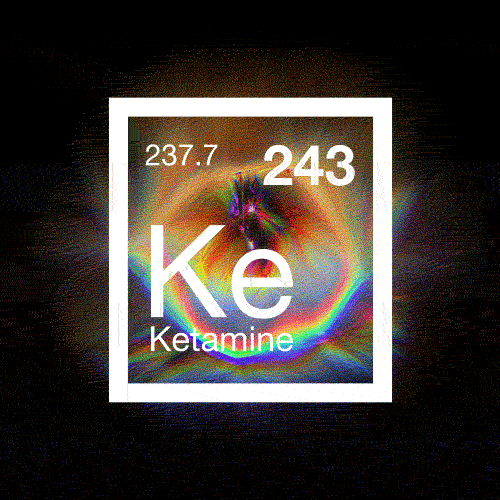How To Pay Using Bitcoin
Choose Your Bitcoin Wallet
Before being able to pay with Bitcoin, you must find a wallet where you can store and potentially buy Bitcoin from. We recommend using Shakepay as it uses is very simple to buy Bitcoin from and send funds from as well. Another suggestion is to use CoinBase. We recommend doing some research
Once you have your Wallet setup, fund your account and purchase Bitcoin to begin the process of paying for your order
Pay For Your Order
Once you have setup you wallet and chosen which products you would like to purchase, head to the checkout page for the final steps.
Fill in all your information and where you would like the order to be shipped. Make sure to select the ‘Pay With Bitcoin’ option and then click the orange ‘Pay With Bitcoin’ button.
After the button is clicked, a QR code will pop up and you will have 30 mins to send the funds. There will also be a BTC address to copy if you do not have a camera to scan the QR Code. Please note that after 30 minutes, the QR code/BTC address will be invalid and will need to be refreshed. It can take up to one hour for the payment to be received after it has been sent.
Each wallet has very similar methods to send Bitcoin to another wallet. It is still recommended to read the FAQ of your selected wallet to ensure the proper instructions are followed.
The amount you need to send will appear at the top right corner of the payment box.
For any questions, help or concern, please chat with us on live chat or email us at anytime